MacOS Ventura keeps asking for permissions during connect to WPA2 Enterprise WiFI
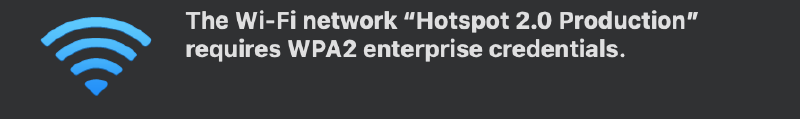
Since Ventura, when connecting to a WAP2-Enterprise network I keep getting asked
to allow something. Yes, the question is very specific, eapolclient wants
eleveted rights for … ummm ¯\_(ツ)_/¯
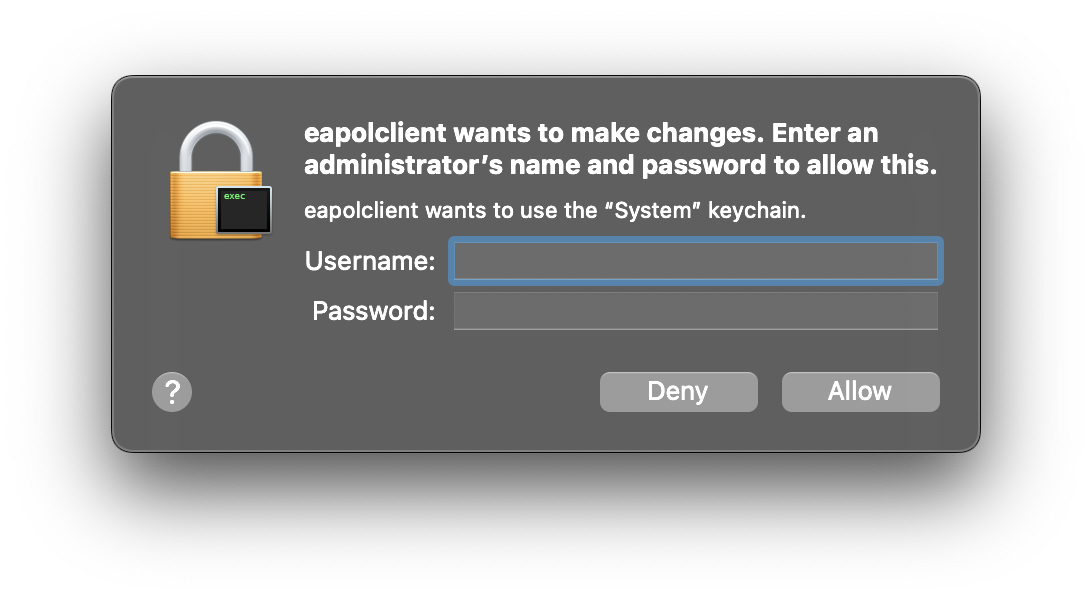
It turns out, that eapolclient needs access to the private key of the
the wifi certificate. This is simple to identify by:
- filtering for certificates only
- find your wpa2 cert
- underneath, there should be a user certificate » double click
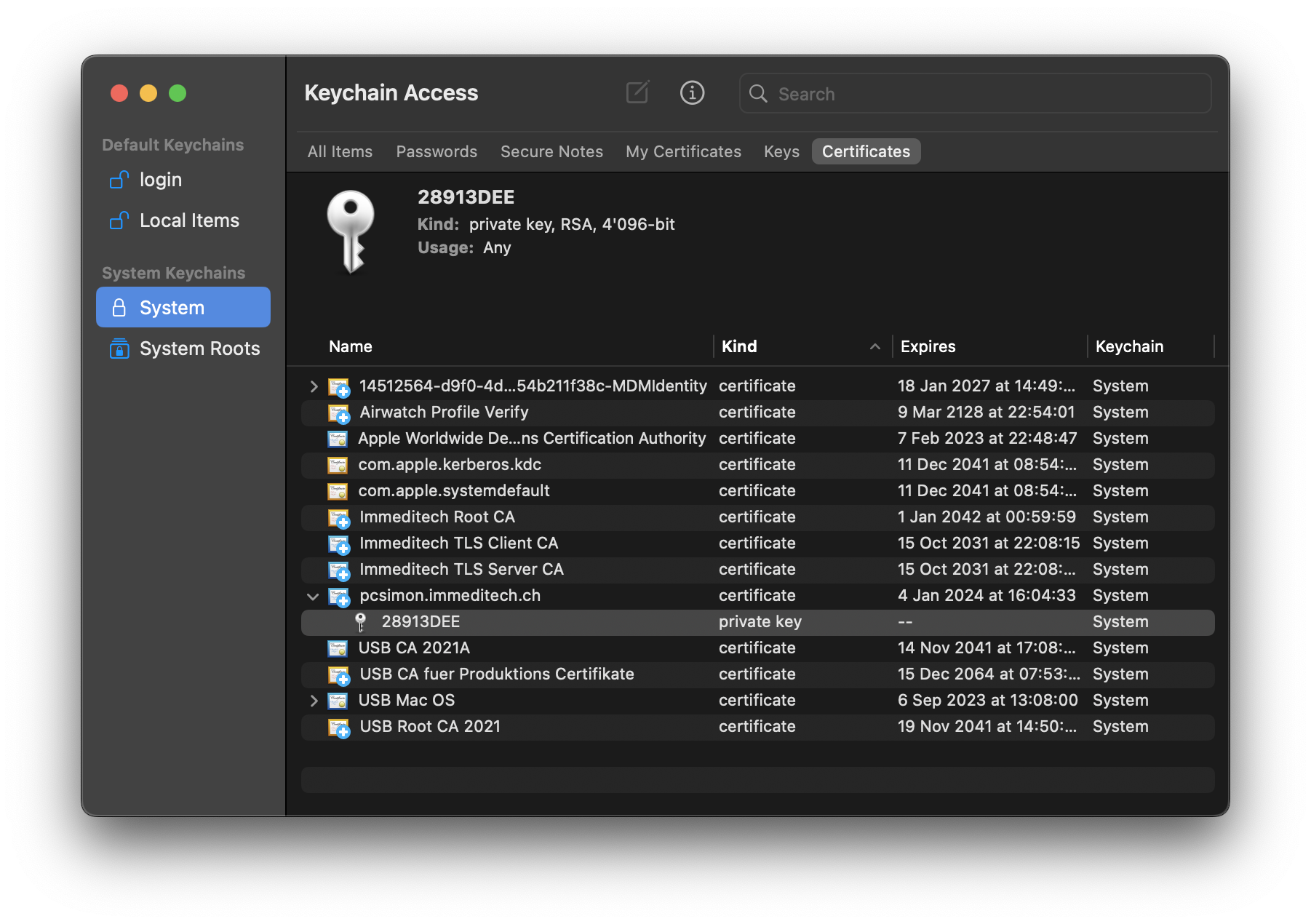
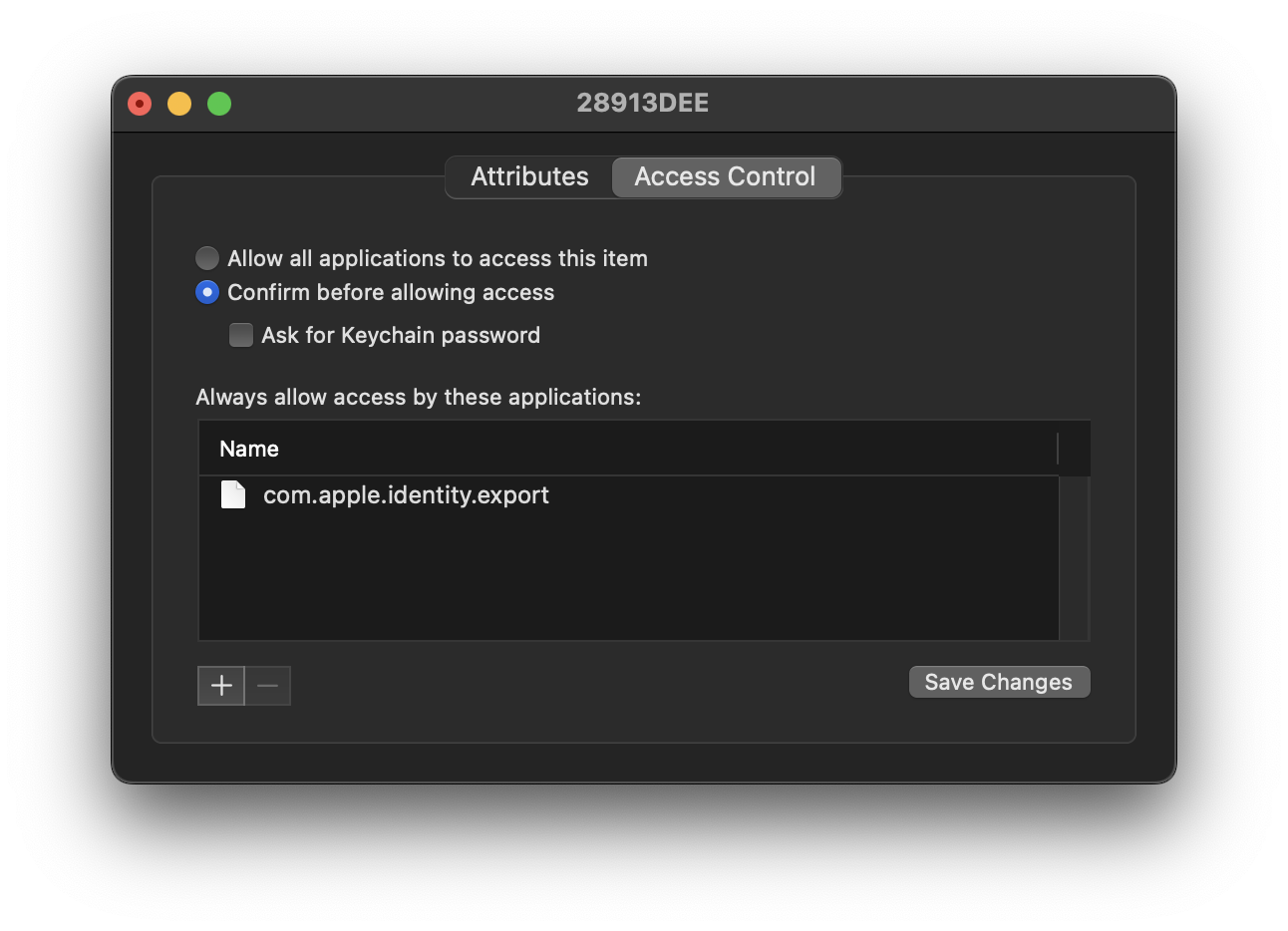
To solve the permanent login screens on connect, add eapolclient to the list of allowed applications and don’t forget to hit the [Save Changes] button.
- click on
+ - add:
/System//Library/SystemConfiguration/EAPOLController.bundle/Contents/Resources/eapolclient - click
[Save Changes] - you will have to authenticate one last time
That’s it.